Explore the help topics, and if you can't find your answer or just want to say 'hi', please come by the forums (which are filled with friendly folk, we promise!) or email us.
Top questions
Quick question?
Tweet @rememberthemilk
Where can I find the RSS feeds?
RSS feeds are available for each of your lists and Smart Lists.
- Switch to the list which has the feed you wish to access.
- Make sure you have no tasks selected so that the list details box appears on the right.
- Click on the 'Feed' link.
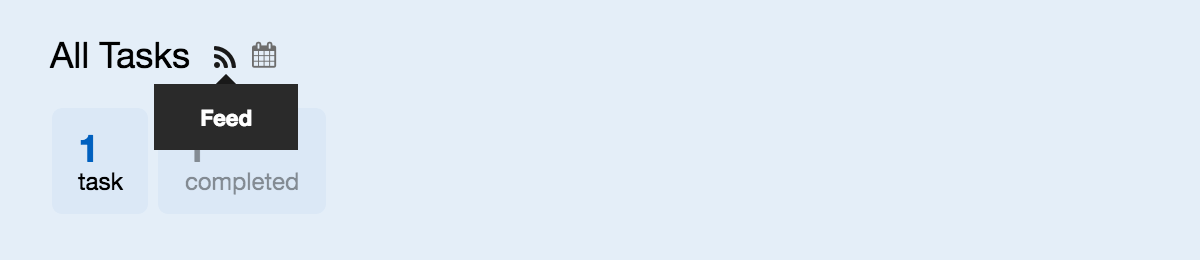
Note: If you would like to subscribe to all tasks from all your lists, switch to the All Tasks view and repeat the above steps.
If the feed does not open in your feed reader automatically, you may need to copy-and-paste the feed URL into the app.
Still need help?
Contact a human