Explore the help topics, and if you can't find your answer or just want to say 'hi', please come by the forums (which are filled with friendly folk, we promise!) or email us.
Top questions
Quick question?
Tweet @rememberthemilk
How do I make an existing task a subtask?
To turn a task into a subtask:
- Click and hold just to the left of the priority strip of the task to pick it up.
- Drag the task over another task you wish to become a subtask of.
- When the task underneath is highlighted, release your hold to drop the task.
- The task is now a subtask.
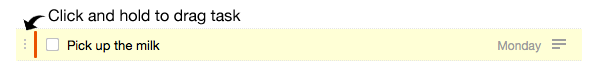
Note: Subtasks are available exclusively for  users. Learn more about Pro features
users. Learn more about Pro features
Still need help?
Contact a human