Explore the help topics, and if you can't find your answer or just want to say 'hi', please come by the forums (which are filled with friendly folk, we promise!) or email us.
Top questions
Quick question?
Tweet @rememberthemilk
How do I delete a list?
To delete a list:
- Hover over the list you wish to delete in the left navigation column.
- Click on the dropdown arrow to the right of the name to display list options.
- Click Remove list and then confirm the removal.
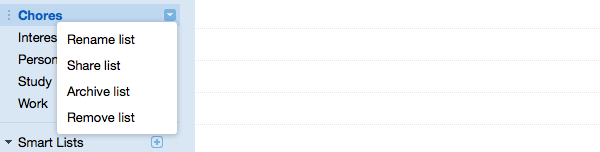
The selected list will be removed.
Any tasks from deleted lists will automatically be moved to your Trash, where they are retained for 30 days.
The status box gives the opportunity to undo the deletion.
Still need help?
Contact a human