Top questions
Quick question?
Where can I find the iCalendar feeds?
iCalendar feeds are available for each of your lists and Smart Lists and show any incomplete tasks in those views.
- Switch to the list which has the iCalendar service you wish to access.
- Make sure you have no tasks selected so that the list details box appears on the right.
- Click on the 'iCalendar' link.
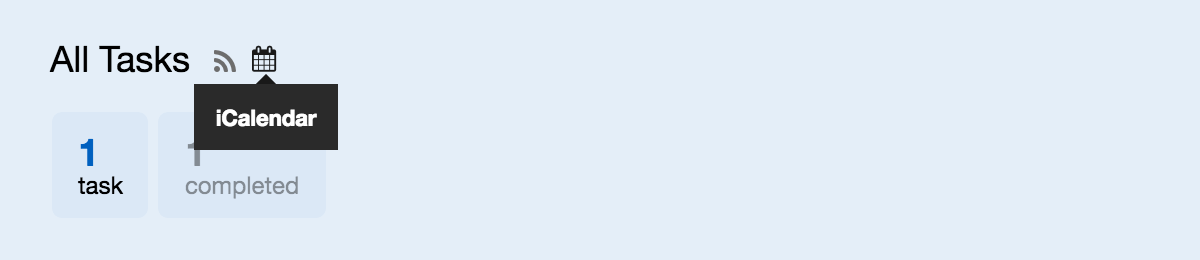
Note: If you would like to receive all tasks from all your lists, switch to the All Tasks view and repeat the above steps.
The tasks address will show tasks in your calendar's to-do feature.
If the iCalendar feed does not open in your calendar app automatically, you may need to copy-and-paste the iCalendar service's URL into the app.
Show tasks on your calendar
Calendar apps will normally only display events (and not tasks) on the calendar. For this reason, the Remember The Milk iCalendar service can export tasks as events so that they will show on your calendar. Only incomplete tasks with due dates will be shown as events.
To use this service, use the Events address link from the above instructions.