How do I view a task's other details?
To view a task's details:
- In the tasks list, select the task that you wish to view the details for.
- In the task details on the right, click on the i icon in the top right corner.
- The popup will show the added date & time, the updated date & time, the number of times the task has been postponed, and the source where this task was added.
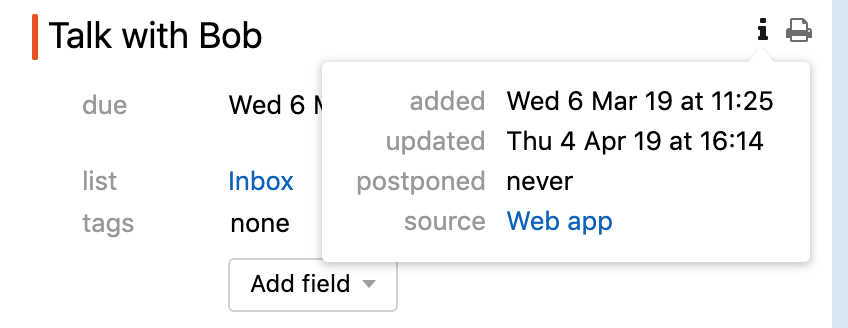
Still need help?
Contact a human