What can I do with drag and drop?
There are many operations that can be performed by picking up a task and dragging it over other elements.
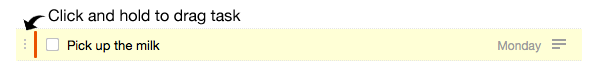
Tasks can be drag and dropped in the following ways:
- Drag a task over another task and drop to change the task into a subtask.
- Drag a task over the Today or Tomorrow lists and drop to change the due date of the task.
- Drag a task over a list and drop to move the task to that list.
- Drag a task over a Smart List to apply the Smart List's criteria to the task.
- Drag a task over a contact to give the task to that contact.
- Drag a task over a tag to add the tag to the task.
- Drag a task over a location to set the location to the task.
- Drag a task in a view sorted by drag and drop to rearrange the list.
- Drag a subtask onto a tasks list to turn it into a regular task.
Note: If multiple tasks are selected you will be able to drag them all at once.
Still need help?
Contact a human