How do I change the order of my tags?
Tags are sorted alphabetically by default. To change the order of tags:
- Hover over the Tags header.
- Click on the dropdown arrow to the right of the header name to display settings.
- Click Sort by drag and drop.
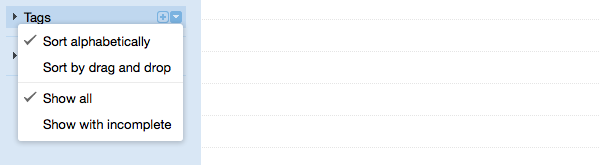
When tags are sorted by drag and drop, hovering over a tag will now display a drag handle to the left of the name.
Now you can reorder your tags by drag and drop:
- Click and hold to the left of the name to pick up the tag.
- Drag the tag to the desired location.
- Release to drop the tag into position.

Still need help?
Contact a human