How do I know if someone shares a list with me?
If someone shares a list with you, before the list can appear in your account you will need to accept or reject the list.
- Open the Remember The Milk web app.
- Click on Notifications (bell icon) at the top right.
- Click the list shared notification.
- Click on Accept or Reject.
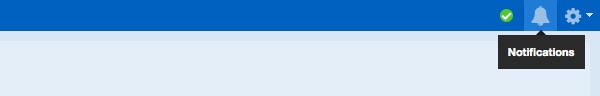
Still need help?
Contact a human