Explore the help topics, and if you can't find your answer or just want to say 'hi', please come by the forums (which are filled with friendly folk, we promise!) or email us.
Top questions
Quick question?
Tweet @rememberthemilk
Can I hide empty locations?
All locations are shown by default. To hide locations that don't have any incomplete tasks:
- Hover over the Locations header.
- Click on the dropdown arrow to the right of the header name to display settings.
- Click Show with incomplete.
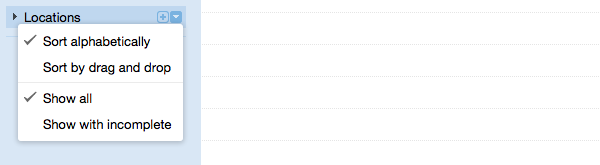
Locations that are empty or that only contain completed tasks will now be hidden.
Still need help?
Contact a human