Explore the help topics, and if you can't find your answer or just want to say 'hi', please come by the forums (which are filled with friendly folk, we promise!) or email us.
Top questions
Quick question?
Tweet @rememberthemilk
Google Calendar
You can subscribe to your iCalendar feed so that Google Calendar can stay up-to-date with your Remember The Milk tasks. Your tasks will be displayed on the calendar on the date they are due.
1. Make sure private addresses are turned on
Before you can subscribe in Google Calendar, you'll need to make sure that you have private addresses turned on in Remember The Milk.
2. Find the iCalendar feed URL
Copy the "Events address" iCalendar URL found by following the instructions here.
3. Subscribe to the URL in Google Calendar
- Under 'Calendars' in the left column, click on the 'Add' button at the bottom of 'Other calendars' and click on 'Add by URL'.
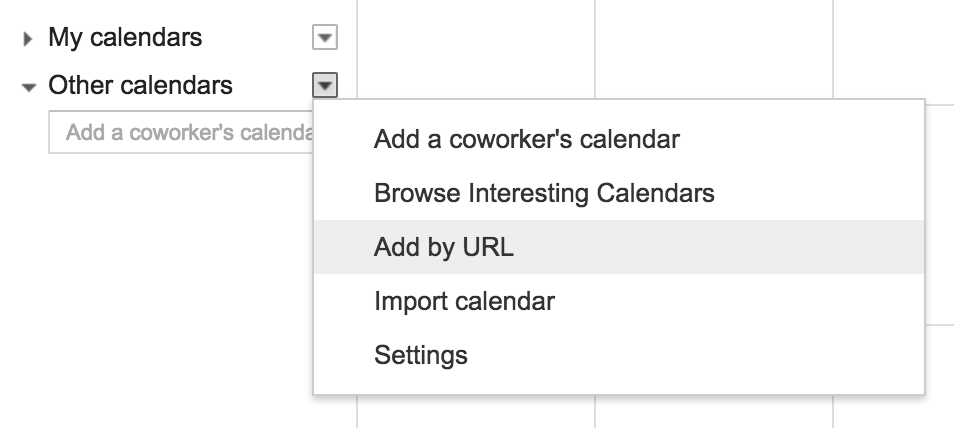
- Paste the iCalendar URL into the field provided by right-clicking (or CTRL-clicking) on the field.
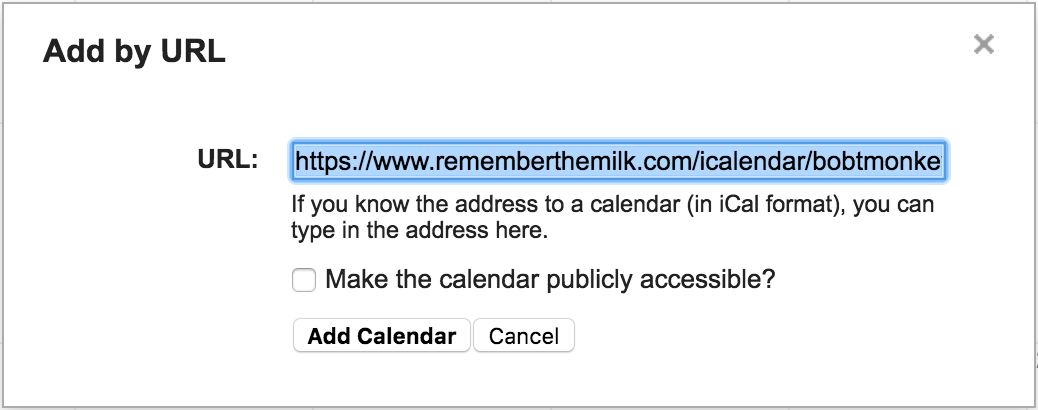
- Press 'Add Calendar'.
- You should now see your tasks displayed on the calendar in Google Calendar.
Note: You can change your calendar's details in your Google Calendar Settings, on the Calendars tab.
Still need help?
Contact a human