Categories not syncing Outlook/Iphone
(closed account) says:
I have added 'categories' to my outlook and the 'topics' that are in RTM I have also added - but these seem to not sync to each other. The actual to-do's will sync.
andrewski (Remember The Milk) says:
Hi tkindler88,
Sorry this hasn't been syncing for you. Can you contact us to discuss some specifics and see about sending us a log showing what MilkSync is seeing when it syncs?
Thanks!
Sorry this hasn't been syncing for you. Can you contact us to discuss some specifics and see about sending us a log showing what MilkSync is seeing when it syncs?
Thanks!
lbair001 says:
I am new to Remember the Milk and choose it primarily for this ability to sync with Outlook categories, which I use extensively. I, too, am having this problem. The only tasks that have synced over from Outlook to Remember the Milk are those that just by chance happened to be categorized as "Personal". None of my other tasks (categorized otherwise) did not sync over. I've selected sync All lists in my settings. How do you pull up a log to see what MilkSync sees?
andrewski (Remember The Milk) says:
Hi lbair001,
I had gotten in touch with you by email with the steps for sending us a log from the MilkSync icon. Let me know if you don't receive our reply by email!
I had gotten in touch with you by email with the steps for sending us a log from the MilkSync icon. Let me know if you don't receive our reply by email!
minturn.osborne says:
I click on the RTM shortcut on my desk top and the circle spins but not updates are shared with Outlook. I have tried this with outlook opened and closed. My questions are: A. what is supposed to happen when I click on the desktop shortcut to RTM and B. Hoe do I get what I have put on my iPhone to populate in my outlook using RTM?
andrewski (Remember The Milk) says:
Hi minturn.osborne,
The desktop shortcut just starts the background app; you can see it running here in the Windows Notification Area:
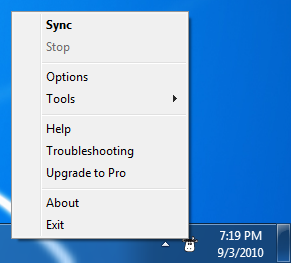
You can manually sync MilkSync from there to make sure it's syncing.
Your tasks from the web app and our other apps (including our iPhone app) will sync through MilkSync to Outlook (and from Outlook to the web app).
Hope this helps!
The desktop shortcut just starts the background app; you can see it running here in the Windows Notification Area:
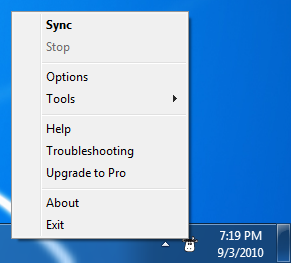
You can manually sync MilkSync from there to make sure it's syncing.
Your tasks from the web app and our other apps (including our iPhone app) will sync through MilkSync to Outlook (and from Outlook to the web app).
Hope this helps!