Explore the help topics, and if you can't find your answer or just want to say 'hi', please come by the forums (which are filled with friendly folk, we promise!) or email us.
Top questions
Quick question?
Tweet @rememberthemilk
How does the tasks search work?
Use the tasks search the same way you'd use a search engine.
Enter a word (or multiple words) that appears in the name of the task you want to locate. If you're looking for a task that contains the word phone, simply type 'phone' into the search box and then press the 'Enter' key.
You can make your search more specific using the search options. To see the search options, click on the arrow contained within the search box, and enter your criteria in the appropriate fields.
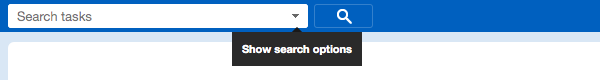
Advanced search operators are also available.
Still need help?
Contact a human